3ds based controller for Citra emulator
To use it for Citra Follow these steps
Open Citra and click on Emulations in the top bar
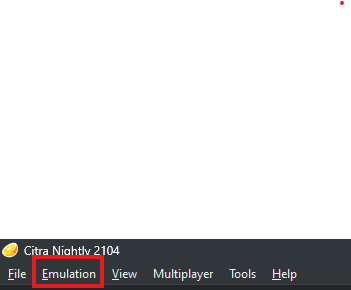
Click on Configure
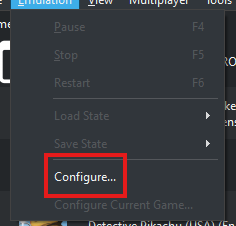
3.Click on Controls then Auto Map
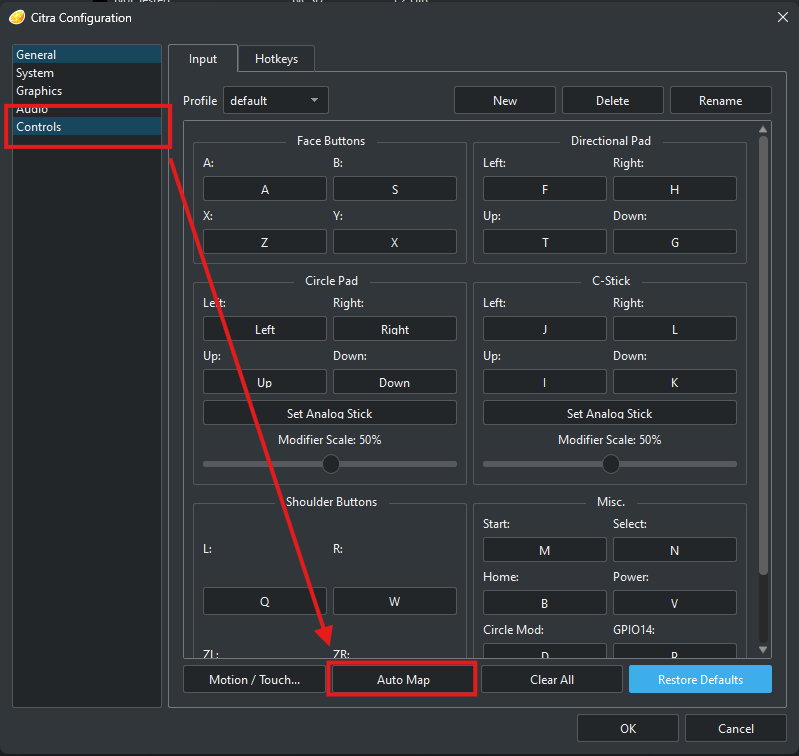
4.After pressing on Auto Map You will get a popup, click OK and press any button on your device which you are using as the controller
There is no touch pad added due to space constraints and no motion controls due to Citra not having an feature which allows it or at least any I know of